Keep metrics and dimensions within easy reach
With several hundreds of metrics and dimensions available in GA it can be handy to have a reference of what’s what within easy reach. The ga_meta() function returns a table containing a list of all GA metrics and dimensions along with their definitions and other useful meta data.
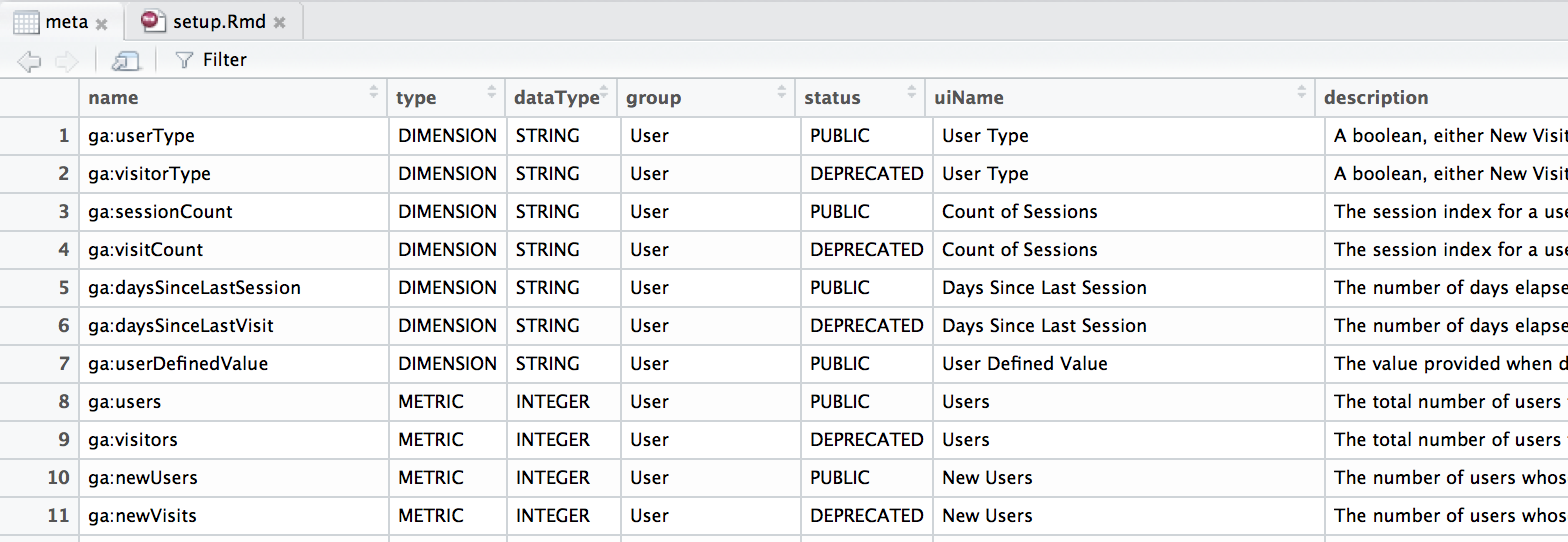
If offline, this data is also available by typing meta, although it won’t be quite as up to date.
(The meta data does not include multi-channel as they are not available, for those see the online version. )
Access information rapidly about your web properties and views
In a similar fashion, using the function ga_account_list() summarises all account web properties and views available to your user for a handy reference.
Authenticate with the shared project intially -then consider setting up your own GCP project
There is detailed information about authentication options in the setup section, but as a rule of thumb:
if you are experimenting or just making casual use of the library, then use the shared project option, which essentially requires no special setup.
if you use the API consistently and your work depends on it, then its preferable to set up your own Google Cloud Platform project.
If you are a developer working with machine to machine applications, then the service account is probably the most suitable option for you.
Work with segments hybridly sometimes
To make the process of working with segments easier, googleAnalyticsR provides several options. These are examined in more detail in the API v4 section Sometimes it is also helpful to create a segment within the UI first and then refer to it by ID when working with the googleAnalyticsR library -especially when some quick experimentation is needed before deciding on the exact segment definition.
Explore the user activity API for more data analysis options
Several types of statistical analysis require access to more fine grained data than what’s typically available via the Google Analytics standard version. The release of the user API has removed this constraint, so if you wish to explore a broader range of analysis methods you can now access the Google Analytics equivalent of a clickstream.